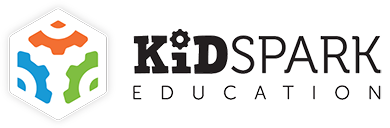
Rapid Prototyping & 3D Printing
Taking Flight, Part 1 - Exploring the Tinkercad Workspace

In this lesson, students will start out using Kid Spark engineering materials to assemble an airplane model that is missing a propeller. Then, students will set up a Tinkercad account and explore the Tinkercad workspace.
Lesson Time:
30 - 40 Minutes
STEM Lab:
STEM Pathways Lab
Taking Flight, Part 2 - Importing & Manipulating Objects
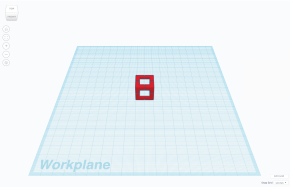
In this lesson, students will explore Kid Spark’s 3D virtual parts library. Students will also learn how to import and manipulate objects in Tinkercad as they prepare to create a new propeller for the airplane they built in Part 1.
Lesson Time:
30 - 40 Minutes
STEM Lab:
STEM Pathways Lab
Taking Flight, Part 3 - Creating a New Design
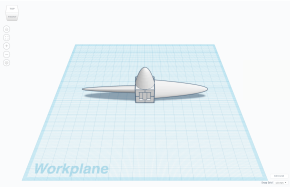
In this lesson, students will learn how to use some of the basic tools in Tinkercad as they create a custom propeller for their airplane. Students will create a 3D, virtual propeller and prepare it for 3D printing.
Lesson Time:
120 Minutes
STEM Lab:
STEM Pathways Lab
Taking Flight, Part 4 - 3D Printing a Design

In this lesson, students will learn how to 3D print the custom airplane propeller they designed throughout the previous lessons. After the propeller has successfully printed, students will clean it and snap it on the Kid Spark airplane.
Lesson Time:
60 - 120 Minutes
STEM Lab:
STEM Pathways Lab