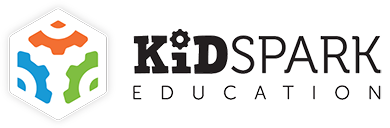Robotics & Coding 101
In this unit, students will get familiar with the Spark:bit robotics controller and the software (MakeCode) that is used to program it. Students will gain confidence in their ability to write simple programs that can be uploaded to the Spark:bit.
Included Curriculum:
5 Lessons
Minimum Time Commitment:
(7) 60-Minute Class Periods
Grade Level:
2nd - 5th
Lessons
The Spark:bit
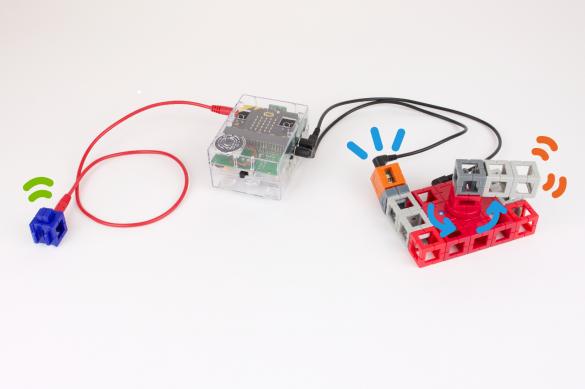
In this lesson, students will learn how the Spark:bit works and how it can be used to control a simple mechanism. Students will upload an example program to the Spark:bit and test and observe the connected inputs and outputs.
Lesson Time:
60 Minutes
STEM Lab: STEM Pathways Lab
Introduction to MakeCode
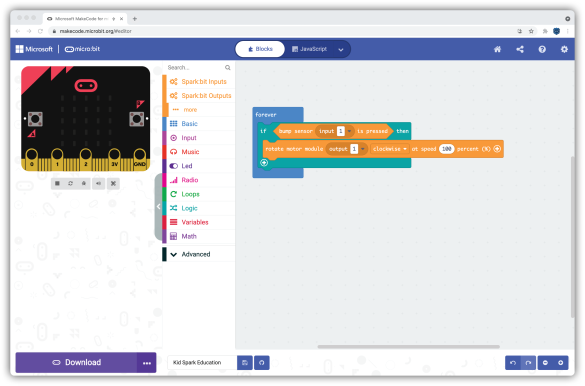
In this lesson, students will learn how to use MakeCode software to create a series of simple programs that can be uploaded to the Spark:bit. Students will learn how to program the Spark:bit to control connected output modules.
Lesson Time:
60 Minutes
STEM Lab: STEM Pathways Lab
Pauses
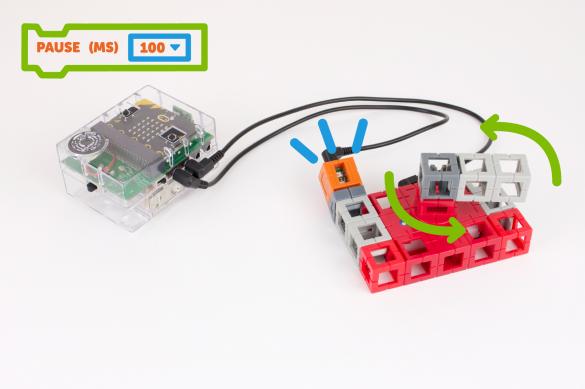
In this lesson, students will learn how pauses can be used in a program. Students will assemble a mechanism and then create a series of programs in MakeCode that utilize pauses.
Lesson Time:
60 Minutes
STEM Lab: STEM Pathways Lab
Functions
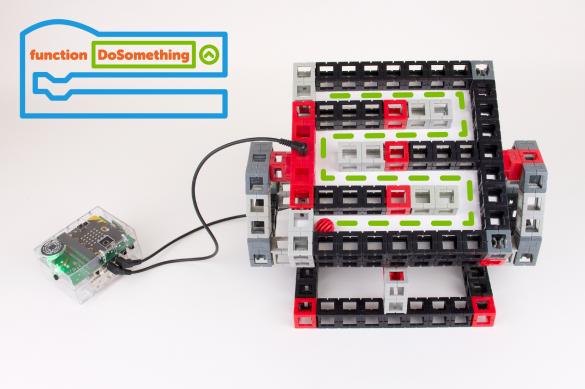
In this lesson, students will assemble a ball maze that can be controlled using the Spark:bit. Students will learn how to create custom functions in MakeCode which will enable the maze operate autonomously.
Lesson Time:
60 Minutes
STEM Lab: STEM Pathways Lab
Free Build Challenge
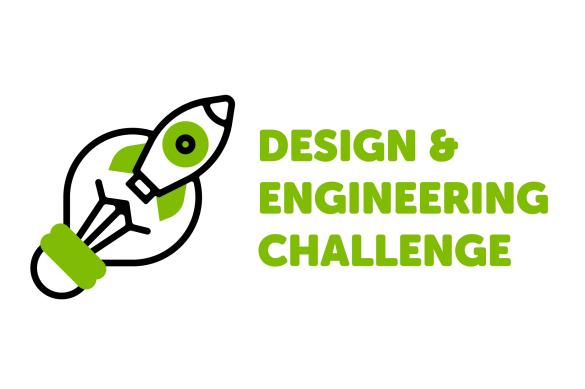
In this lesson, students will apply the knowledge and skills they have acquired throughout the Robotics & Coding 101 unit to develop a custom design or invention.
Lesson Time:
60 - 120 Minutes
STEM Lab: STEM Pathways Lab
Unit Assessment
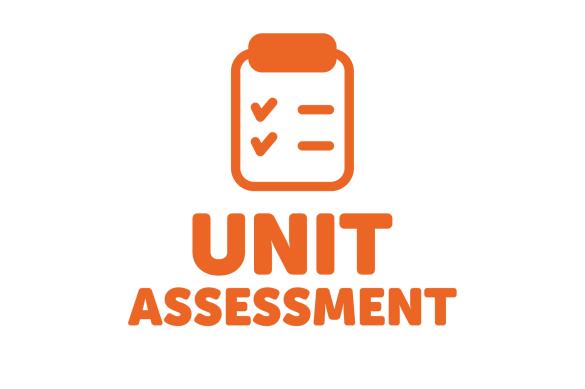
In this performance-based assessment, students will complete a series of tasks as they demonstrate their understanding of the core ideas and concepts that were covered throughout this unit.
STEM Lab: STEM Pathways Lab